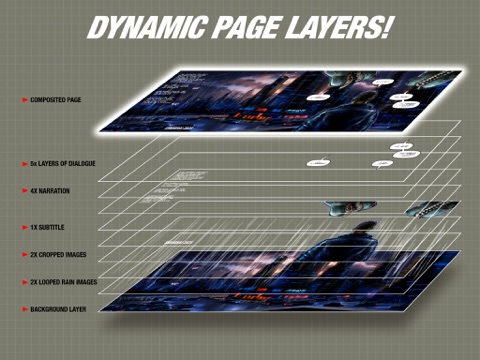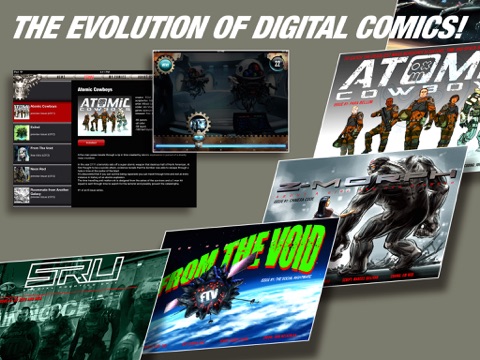
The Comic Machine - FREE next gen dynamic comics
"The Comic Machine" offers FREE ad-supported dynamic motion comics.
For ad-free dynamic comics, download "The Comic Machine Premium"… the app is free on the App Store!
The Comic Machine is the evolution of digital comics.
The Comic Machine is a digital comic book platform designed solely for the iPad. Current digital comic readers are basically flat images from a printed book. Our app incorporates multiple layers of images and text and orchestrates them into a timed cinematic presentation with full reader control. The Comic Machine is a literary experience that is both dynamic and immersive. It’s digital comics on steroids!
While The Comic Machine borrows elements from comics, literature, and animation, it ultimately is a hybrid of all three, which brings substantial and exciting new innovation to a venerable medium.
Some special features include:
DYNAMIC LAYERS:
The Comic Machine fully supports floating layers that can be transitioned and moved.
FULL SCREEN, HI RES ART:
If you’re a fan of art then there’s no better comic app. Contributing artists work with digital tools to create stunning art in multiple layers and in full retina display resolution.
FADE IN / FADE OUT:
Images or dialogue bubbles can be revealed and removed with variable timing.
ZOOM IN / ZOOM OUT:
Variable speed zooming with cinematographic feel.
LINEAR OR ROTATING MOVEMENT:
Cropped layers can be moved with variable timing and in any direction. This can also be used to achieve parallax (foreground and background planes panning at different speeds).
MULTIPLE LAYERS OF TEXT ON ONE PAGE:
Much more dialogue and narration can be used for each page then the traditional printed or digital comic.
The writer is free to write as much dialogue and text as the page requires and the reader does not have to always read consecutive bubbles from left to right but rather in the order they appear.
LOOPING:
Layers can be repeatedly or perpetually revealed, moved or rotated. Great for incorporating moving atmospheric elements like rain or flickering flames.
OVERSIZED IMAGE PINCH AND ZOOM:
Splash pages with oversized art can be examined if the “inspect” tool appears . The reader can then pause the storyline and then pinch and zoom to examine the art in close up detail without type. Tapping the exit button will return you to the storyline.
PAGE LINKS AND WEB BROWSER LINKS:
Links can be place anywhere on the page that link to a specific page in the comic, a specific comic in the in-app store or open Safari to a specific web page url.
Get the free app, download a free comic from our in-app store and see for yourself.
Compatible with iPad 2 and up.